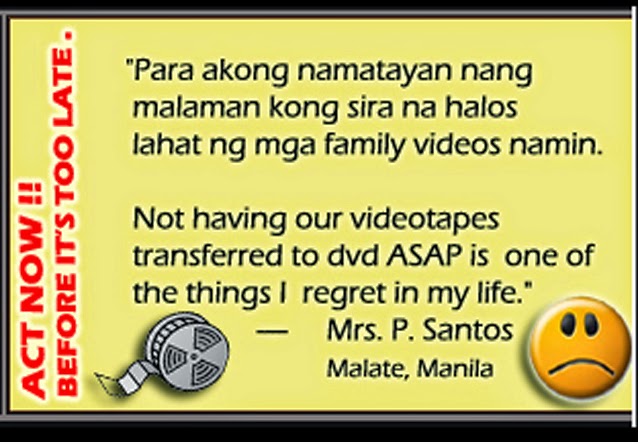How to convert VHS, betamax, mini-dv, v8, hi-8, d8, audio cassette to CD or DVD or computer file
formats
There are two ways you can convert your precious analog video tapes to the digital format (VCD, DVD or computer file e.g. MPEG, AVI, MP4 etc):
1. Stand Alone Video Capture Machine
2. Computer with a Capture Card
The methods mentioned above actually refers to the 'devices' used to capture the analog videos and record it to a storage medium like a hard drive, dvd or cd.
The wealth of information on capture devices on the internet makes this listing quite self-explanatory. Therefore, I'm just going to focus on the pros and cons of using either of these methods.
Stand Alone Video Capture Machine
Pros:
1.User friendly, simple operation, less hassle, minimal troubleshooting, no need for mastery of capture and video-editing softwares
2.instant dvd authoring- no need for in dept knowledge of video production
3.very neat (not messy) compared to the tendency for video capture station to be messy.
Cons:
1. You rarely get the highest quality possible from the video transfer/conversion process.
2. You can't secure yourself a RAW format of your videos that is compatible with most editing
software. And because the output is DVD (Video_TS) or VOB format, you'll be faced with the challenges of having to convert the DVD video to computer file which according to experience would take a good portion of the time you allot for editing. There is a big chance that your DVD can't be converted or be copied to a hard drive due to an anomaly in the burning process.
Computer with a Capture Card